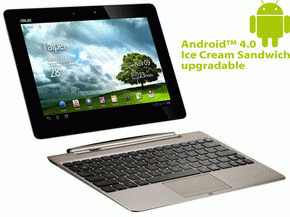
Information on Apple iPad, Google Android and Microsoft tablet PCs/tablets
Visit the Laptop PCs/Computers section of this website for information on them.
CONTENTS
- – Introduction to tablet PCs – including information on security and privacy
- – Reflashing the BIOS/UEFI or firmware of a tablet PC or resetting it to its factory state
- – Tablet specifications and accessories
- – Screen resolutions and aspect ratios
- – Battery life per charge and total lifespan
- – Connectivity: USB and HDMI
- – Storage capacity and adding capacity using SD cards
- – Tablet processors (CPUs)
- – Cameras
- – Tablet operating systems: Apple’s iOS, Google’s Android and Microsoft’s Windows 10
- – Online privacy
- – The best web browsers for tablets or smartphones running the Google Android operating system
POST: Have a look at these excellent bargain Win10 devices – laptop, tablet and phone
POST: Comparing the Microsoft Surface Pro 4/5 and Lenovo Miix 720 Windows 10 tablets
POST: Samsung updates – Does Samsung update all of its Android phones and tablets to the latest version?
Introduction to tablet PCs – including information on security and privacy
Since the Apple iPad, a tablet personal computer, first became available in 2010, this form of laptop personal computer has been selling like hot cakes. The first tablet PC appeared as far back as 2002, but did not take off. Bill Gates was shown on TV demonstrating one. Most tech observers thought that Steve Jobs had given birth to a white elephant when he announced the availability of the first Apple iPad, but they were all proven to be catastrophically wrong.
Malware apps are a big problem on mobile devices, most of which run Apple’s iOS mobile operating system or Google’s Android. Apple provides its own solutions, but you need to use third-party solutions for Android, such as the following app.
Malwarebytes for Android – “Aggressive detection of adware and potentially unwanted programs keeps your Android phone or tablet running smooth. A privacy audit tells you which apps are monitoring your every move. All that protection in a lean package.” –
https://www.malwarebytes.com/mobile/
Can Android 12L Finally Solve Google’s Terrible Tablet Problem? [October 2021] –
https://www.reviewgeek.com/101699/can-android-12l-finally-solve-googles-terrible-tablet-problem/
The main uses of tablet PCs are:
- – In the case of a Microsoft Surface tablet, all of the list below apply and it can be used just like a laptop to run MS Office applications.
- – For wireless mobile browsing over a mobile telephone network (relatively very expensive if used in foreign countries) or by logging wirelessly into a static broadband connection, usually provided via a router connected to the web using a landline or cable connection, which is usually paid for on a monthly basis, providing an Internet connection for every computer in a home and costing no more than if a single computer is using it.
- – For accessing the web – websites, connecting to social networks (Facebook, Twitter, etc.), email. Integration apps can be used to bring all of the feeds into the same view.
- – As an ebook reader.
- – Using downloadable apps and playing undemanding games or games streamed from the web. Most of the processing is done by online servers with only the display appearing on the tablet’s screen, much like an interactive TV programme.
- – As a mobile phone if it has that capacity.
- – As GPS satellite navigation system if it has that capacity.
- – As a portable media player that can play/display audio, video, images, etc.
- – As a camera and video recorder. – Because of their size, the 10-inch tablets are relatively uncomfortable and unwieldy to use as a camera or video recorder.
- – Some tablets can be connected to a docking station that provides the tablet with additional connectivity.
There are two main categories of tablet PC – 10-inch and 7-inch models
There are two main categories of tablet PC – 10-inch and 7-inch models. As with other screen sizes, the metric system is not used. The measurement is diagonally across the screen. There are some tablets that have slight variations of those two main measurements, such as the iPad Mini, which has a 7.9-inch screen size. A 10-inch tablet computer is really just a netbook-sized computer, looking like a large Apple iPhone, that has a touchscreen built into the unit. Smaller 7-inch tablets are now available, including the 7.9-inch Apple iPad Mini (up to version 4 by April 2016), which has the same retina display as the 9.7-inch iPad Air (up to version 2 by April 2016). Both of those Apple tablets were judged as being the best big and small tablets by Expert Reviews up to April 2016.
New ideas are cropping up all the time, such as the Asus PadPhone tablet PC that has a smartphone docking station built into its back end. However, there has to be a limit to what it’s possible to do with a smartphone or a tablet, so these novel developments are bound to become rarer as all of the possibilities are exhausted, as was the case with 2G mobile phones and laptops.
The main manufacturers are Apple, Microsoft (Surface and Surface Pro tablets that run Windows 10 and come with a keyboard attachment), Samsung, Asus and Amazon (Kindle and Kindle Fire), but other manufacturers are coming into the tablet market all the time. For example, Sony. The 10.1-inch Sony Xperia Z2 Tablet that is fast powerful and has a beautiful screen, was considered the best 10.1in Android tablet available in 2014. Excellent Xperia smartphones are also available. Apple and Microsoft tablets are the most expensive. Microsoft’s Surface tablets that run Windows 10 are the most capable and most powerful because they can run full Office applications. Tablets that use a version of Google’s Android operating system are the least expensive.
There are also many other smaller manufacturers. 7-inch tablets costing as little as £50 are available.
The big question hanging over such low-priced tablets is: HOW LONG WILL IT LAST? – Because cheap tablets will have been made using cheap components that probably won’t last as long as they will on, say, an iPad Mini that costs over six times as much. I wouldn’t be surprised if a cheap tablet only lasted as long as its warranty. It may well last just as long as an iPad, but tablets have only been around since 2010, so the longevity is unknown.
The Kindle Fire is no doubt an exception. Priced at only £50 on Amazon in April 2016, it looks very good indeed. Amazon is probably subsidising the cost because it expects to recover the subsidy with subscriptions to its Prime music and movie download service. Amazon claims that the Kindle Fire is 1.8 times more durable than the iPad Air 2.
Apple Store, Microsoft Store, Google Play and Amazon Store are the stores that the tablets and smartphones made by those manufacturers or operating systems (Android in the case of Google) use to sell or provide free apps from. Android devices are tied exclusively to the Google Play store. In April 2016, the EU gave notice that it was in the process of investigating and dealing with how this state of affairs is unfair to the competition that is being denied access to Android devices, which are made by many manufacturers, such as Samsung, Asus, Lenovo, Sony, Google, etc.
The cheaper Android tablets don’t provide access to the Google Play app store due to the fact that the manufacturer has to pay Google royalties and so chooses not to do so in order to keep the cost of the tablet as low as possible. It may be possible to access Google Play via a PC, obtain apps and transfer them to a tablet that can’t access the store, but the user should be aware that using unsupported apps may render the tablet’s warranty invalid.
Reflashing the BIOS/UEFI or firmware of a tablet PC or resetting it to its factory state
Note that if you are looking for information on reflashing the BIOS of a tablet PC, some of them have a standard PC-type BIOS/UEFI that can be accessed and reflashed and others use inaccessible firmware that can only be updated. The tablet manufacturer’s website should provide information on how to perform a reflash. If not, some manufacturers provide email and forum support.
Reset a tablet to its factory state to fix problems
Every tablet that I have come across provides an option to reset it to its factory state to fix problems that can’t be cured by using other methods. Read its user manual to find out how it is done. Note that all updates and app installations will have to be redone if the tablet is reset.
Tablet specifications and accessories
You should know what the specifications of a tablet are and understand them in relation to how effective they are. You should also know what accessories are available, such as keyboards, styluses, cases, HDMI cables, etc. Apple uses the Lightning connectivity instead of USB, so a Lightning-to-USB cable is required to connect to a Windows laptop that uses USB. The Apple Pencil accessory (Circa £80) is the best stylus (used instead of your fingers). If you want to use a keyboard with an Apple iPad, you have to buy one. microSD cards are used to add additional storage, therefore if a tablet doesn’t have a large SSD drive and you need plenty of storage, an SD-card reader is essential. They come in 16/32/64/128GB sizes. The Kindle Fire, for example, comes in versions that have 8GB and 16GBof storage, but it has a micro-SD slot that is used to add additional storage.
Here are the main specifications of the Apple 9.7-inch iPad Pro, said to be the best tablet ever at the price – circa £600 (April 2016):
Processor: Dual-core 2.16GHz Apple A9X, Screen size: 9.7-inches, Screen resolution: 2732 x 2048 pixel resolution at 264 pixels per inch (ppi), Rear camera: 12 megapixels, Front camera: 5 megapixels, Automatic flash: Yes, Storage (free): 32/128/256GB (this is the SSD drive’s capacity), Wireless type: 802.11a, 802.11b, 802.1g, 802.11n, 802.11ac (all of the 802.11 Wi-Fi standards), Operating system: Apple iOS 9.3, Average Battery Life: 10 hours, RAM Size: 2048MB (2GB), GPS: yes (so you can use the tablet as a satnav device).
Tablet specification comparisons –
http://www.tabletpccomparison.net/
A 2.16GHz dual-core processor is all a tablet needs. A 5-megapixels camera is decent, so anything higher is than that is worthwhile. Both the front and back cameras are good, with the back camera being the most capable. 10 hours average battery life is very good. The screen resolution of 264 pixels per inch is about as good as its gets.
I find that reading the purchaser reviews on Amazon is usually very worth while.
iPad Pro 9.7 review –
Here are the specifications of the Kindle Fire (£50.00 in April 2016):
Processor: quad-core 1.3GHz ARM MT8127 (some reviews say it is more than sluggish but others say that it is nippy), Screen size: 7-inches, Screen resolution: 1,024×600 pixels (low resolution makes text difficult to read in smaller fonts), Rear camera: 2 megapixels, Front camera: VGA, Automatic flash: No (so you are reliant on natural light), Storage: 8/16GB, Wireless data: Wi-Fi, Operating system: FireOS 5.0 (a customised version of Android that does not provide access to the Google Play store, you have to use the Amazon Store), Battery life: between 8 and 9 hours, RAM Size: 1024MB (1GB), GPS: No (so you can’t use the tablet as a satnav device).
The purchaser reviews on Amazon are well worth reading.
Amazon Fire 7″ Tablet Review: Worth The $50? –
Amazon’s $50 Fire Tablet: Unboxing, Setup, & Review –
https://www.youtube.com/watch?v=HAp-s0-Has8
Screen resolutions and aspect ratios
As with a desktop or laptop PC, the higher the screen resolution, the more data the screen can display. A 800×600 resolution (480,000 pixels) on a 15.4-inch laptop screen, for example, can only show a very limited amount of data compared to its native 1280×800 resolution (1,024,000 pixels). A screen displaying a 800×600 resolution when set to 1024×768 will display the screen’s content reduced in size quite a bit. The icons on the desktop, for instance, will appear very much smaller and so you can show many more of them on the screen.
The original iPad Mini has a screen that has a 4:3 aspect ratio (the ratio of height to width), a 7.9-inch screen size and the same 1024×768 screen resolution as the iPad 2, which is a major departure for a tablet. This was done in order to avoid problems with existing apps. This gives it roughly a 35% bigger surface area than a 7-inch tablet running the Google Android operating system.
Apple iPad Pro 9.7 vs Microsoft Surface Pro 4
The iPad Pro 9.7 has a 9.7-inch screen compared to the 12.3-inch screen of the Microsoft Surface Pro 4, so pixels per inch (ppi) have to be used to compare their screen resolutions. The Surface Pro has 267 ppi (screen resolution: 2,736 x 1,824); the iPad Pro has 264 ppi (screen resolution: 2,048 x 1,536). A negligible 3 ppi difference.
Aspect ratios
There are two screen aspect ratios (ratio of height to width) being used – 4:3 and 16:9. A tablet with a 4:3 ratio is almost square and one with a 16:9 ratio is rectangular and therefore easier to fold your fingers around. The 7-inch Google Nexus 7, manufactured by Asus, with a 7-inch screen, has a 16:9 ratio. The iPad Mini 2, with a 7.9-inch screen has a 4:3 ratio. The Apple iPad 4th generation with a Retina display, 9.7-inch screen, has a 4:3 ratio. The Google Nexus 10, with a 10-inch screen, has a 16:9 ratio.
Battery life per charge and total lifespan
Every tablet that I have come across or read reviews of has a Lithium Polymer battery.
The battery life depends on the usage and the initial capacity of the battery. The more demanding the usage (playing videos, games) the less the battery life, so it varies from model to model, ranging from about 3 to 12 hours.
A battery’s mAh rating refers its storage capacity. Even rechargeable AA and AAA batteries are given an mAH rating, which is written on the battery. A battery with a capacity rating of 2400 mAh should be able to deliver a current of 2400mA for one hour. Higher mAh ratings for the same battery type almost always means that the battery will provide power for longer. For example, a 6-cell 4800 mAh Dell Vostro 1510 laptop battery won’t last as long as a 9-cell 7200 mAh Dell Vostro 1510 laptop battery.
How to make your smartphone or tablet battery last longer –
https://www.which.co.uk/news/2016/02/how-to-make-your-smartphone-or-tablet-battery-last-longer/
Tips to Extend the Lifespan of your Gadget’s Batteries –
http://www.labnol.org/gadgets/maximize-battery-life/28811/
Connectivity: USB and HDMI
Note well that tablets provide mini-USB and mini-HDMI ports, which are miniaturised versions of the standard USB and HDMI ports. To connect a tablet to standard USB and HDMI ports on a desktop/laptop computer or TV requires a conversion cable that has the mini version on one end and the standard version on the other. If the conversion cable doesn’t come with the tablet, the user has to buy the required cable.
HDMI support
Note that most tablet PCs provide HDMI connectivity (the iPad does not provide an HDMI port, but an adapter can be used), which means that you can connect the tablet to an HD TV by using an HDMI cable. An HDMI port on a TV will be clearly labelled as such. The display on the small screen will then be mirrored on the TV just by pressing the HDMI button on the TV’s remote control. The tablet will probably have a miniaturised mini-HDMI port that must be connected to an HDMI cable that has a miniaturised connector. If an adapter cable is not supplied with the tablet, a cable costing about £12 is available that provides a mini-HDMI connector on one end and a standard HDMI connector on the other end that is connected to an HDTV. If the tablet provides a mini-HDMI port, its USB port will also be a mini-USB port for which a similar cable is either provided with the tablet or can be bought. The tablet can usually be charged via its USB port or by a dedicated charging port that connects the charger.
To use HDMI as described above with an iPad, buy an Apple Digital AV Adapter and connect one end of the standard HDMI cable into the HDMI port on the adapter and connect the adapter’s cable to the tablet’s mini-HDMI port. Connect the other end of that HDMI cable into an HDMI port on the HDTV and then change the video input on the HDTV to the appropriate HDMI input.
Storage capacity and adding capacity using SD cards
Large tablets use the same storage drives as laptop PCs – an SATA hard disk drive or SSD drive. Due to their size, the smaller tablets use drives similar to MP3 players or use built-in flash memory. The iPad 2 (10-inch) has a 16GB drive, but the new iPad models have 16GB, 32GB and 64GB drives. The higher the amount of storage, the more data, images, videos, games, apps, etc. that the model can store and the more expensive it is.
Some tablets also provide a microSD card slot that allows additional flash memory to be added. A 32GB card currently costs about £15. It is often a more economic option to buy a tablet with a relatively small storage capacity that can be increased by adding a card than it is to buy a tablet that has a higher storage capacity.
For example, the built-in storage capacity of the Samsung Galaxy Tab II is 8GB, but there is only 4.59GB of free space, because the Android operating system uses nearly half of the space. However, you can add a 32GB microSD card to it for L15 and its USB On-The-Go (OTG) cable enables the use of a USB flash drive, keyboard and mouse. Therefore, if a tablet comes with only 8GB of built-in storage, make sure that it provides a port for a microSD memory card.
I have a Windows XP Professional computer that has plenty of programs, utilities, videos, photos and data files stored on its hard drive, taking up 40GB of disk space. A Windows 7 Home Premium computer that has hardly anything installed on it is using 20GB. So, even 16GB of storage will take quite a bit of filling.
Click on Compare iPad Models to see how the specs of the iPad 2 differ from those of “the new iPad”.
No sooner has one version/model of a tablet been released than the next version, which is under development, is announced and made available a few months later. A year is a long time in the world of tablet computers.
The Samsung Galaxy Tab 10.1 was the first second-generation Android-based tablet computer. There are many reviews of it on the web with the general consensus being that it comes a close second to the iPad 2, provides an exceptional display, but lacks the same range of apps available for the iPad due to Google’s slow development of the Android operating system and should be more competitively priced.
Tablet processors (CPUs)
Tablets with single-core, dual-core and quad-core processors are available. A quad-core processor is like having four identical processors of the same power and speed installed.
Note that having a quad-core processor does not necessarily mean that the tablet will be faster than a tablet that has a dual-core processor. Having four cores with each core working at a speed of, say, 1.3 to 1.5 GHz can be much slower than a tablet with a dual-core processor with each core working at, say, 2.16GHz. For example, the £50.00 Kindle Fire has a quad-core 1.3GHz ARM MT8127 processor and the Apple 9.7-inch iPad Pro, costing £600, has a dual-core 2.16GHz Apple A9X processor. The iPad is significantly faster than the Kindle Fire, as might be expected since the iPad costs 12 times as much as the Kindle. Note that the Kindle Fire is discounted by an unknown amount by Amazon in order to get customers for its Prime services. If not discounted, it would probably sell for twice or more of the Amazon selling price.
There are many manufacturers of tablet processors, making it difficult to compare them. You should read reviews of a particular tablet to find out if it is fast or relatively slow. I always read the Amazon purchaser reviews because they take the trouble to provide information that is difficult to find elsewhere – even on the manufacturers’ sites and review sites.
In October 2011 Asus released the world’s first tablet computer with a quad-core processor – the Asus Eee Pad Transformer Prime, powered by a quad-core Nvidia Tegra 3 processor, priced at £500/US$499 for a 32GB model and £600/US$599 for a 64GB model. As usual, the price in dollars is around what the price will be in UK pounds.
Remember that in the US, the price is shown net of sales tax because the different states have different tax rates, which is why electronic devices appear to be cheaper in the US than in the UK. The tablet provides a mobile dock, (sold separately for £150/$149) that provides a full QWERTY keyboard and touchpad, which transforms it into a netbook. When docked it can provide up to 18 hours of battery life. This is an expensive machine given that for the price, including the dock, you can buy a very well-specified laptop or netbook PC. Here are its specifications:
http://www.nvidia.com/object/tegra-asus.html
Cameras
Most tablets have a camera with a relatively high-resolution at the back of the machine for taking photos and a lower resolution camera at its front that can be used for Skype video calls. The main camera isn’t usually as good as the camera provided by smartphones, but usually does produce reasonable photos.
Tablet operating systems: Apple’s iOS, Google’s Android and Microsoft’s Windows 10
Most of the world’s tablets either run Apple’s iOS mobile operating system or a version of Google’s Android operating system. Windows tablets and smartphones, a percentage minority in single figures, run Windows 10, which can run on all types of computers that include tablets and phones. Only Windows 10 tablets are able to run office applications, such as Word and Excel. A Windows 10 tablet operates like a Windows 10 laptop PC. I have used Microsoft Lumia phones and they work very well.
Apple provides updates for the iPhone, iPad, iPod Touch, which can add extra features as well as patch bugs and fix security holes.
Update the iOS software on your iPhone, iPad, or iPod touch –
https://support.apple.com/en-us/HT204204
However, many smartphones and tablets running Google Android won’t get upgraded to the latest version and are stuck with the version installed at the factory. That said, Google is providing as many new features as possible via Play Services updates and app updates, making them available in the Google Play store so that every device, regardless of the version of Android it is running, can update to them. However, any security holes that a particular version of Android has, when discovered by Android developers or hackers, will remain unpatched and therefore vulnerable to exploitation.
How to Check for Updates on Your Android Phone –
http://www.wikihow.com/Check-for-Updates-on-Your-Android-Phone
I have a Hudl tablet that has received Firefox, Chrome and app updates, but is still stuck on the version of Android it came with – 4,2,2 – Android jelly Bean – dating back to April 24, 2014. Therefore, any security flaws in that version will remain open to hackers. I checked the settings and found an option called “Hudl updates” under “About tablet”. The tablet was last updated on March 4, 2015 and the message that came up said: “Your Hudl is up to date”. The web browsers and some of the apps were updated, but not the version of Android.
I phoned Tesco, the tablet’s manufacturer, and it is not going to upgrade it to any later version or the latest version of Android. I would not use a phone for online banking in any case, but especially not a phone using an old version of Android. In fact, I would not even use one to access any site that requires a password if I were stupid enough to use that password on other sites. If you can be robbed by people gaining access to sites that you use, you should always use a unique and strong password for them that uses more than eight mixed characters, because if hackers get your login information for one site, they will try using it on others. Note that hackers can crack a password using eight of less characters in minutes or hours using specialised computers, depending on how strong it is, so always use more than eight mixed characters – upper and lower case letters, numbers and any other keys on the keyboard. Some sites only allow a mixture of letters of both cases and numbers, but they are usually not sites that hackers can access to rob their users.
Why you should never use short passwords with 8 characters or less –
Android version history
https://en.wikipedia.org/wiki/Android_version_history
Note well this quote from the following news story on Google Play: “Let me make this crystal clear,” he wrote. (Marc Rotenberg, executive director of the U.S.-based Electronic Privacy Information Center.) “Every App purchase you make on Google Play gives the developer your name, suburb and email address with no indication that this information is actually being transferred.” –
Privacy outrage after it emerges Google is sharing Android users’ names, emails and ADDRESSES with app developers –
http://www.dailymail.co.uk/sciencetech/article-2279232/…
Online privacy
Some information on privacy and security has been provided earlier in this article. Note the following information well if you value your privacy. Android is Google’s operating system that is used on the tablets made by several big-time computer manufacturers – Samsung, Lenovo, Asus, Sony – and anything that Google provides for the web or phone user gathers the user’s personal browsing habits in order to build a personal profile about you that is used to deliver personalised ads.
For example, if you are looking at sites that sell TVs and you visit a site that carries Google’s ads, you will be served up ads on TVs – probably the same make that you have been looking at on another site. Users have reported being served up ads for goods and services that they were looking for weeks previously. Google can gather more data about you than your phone service or Internet service provider gathers. The following article says that Google will also be obtaining your offline information in order to serve you with personalised ads.
iSeeYou: Now Google even watches what you buy offline so it can target you with more personalised ads –
http://www.dailymail.co.uk/news/article-2252129/…
The best web browsers for tablets or smartphones running the Google Android operating system
There are several browsers available for the Android platform. Tom’s Hardware tested seven of them, including the browser built into the Android operating system – its stock browser. The Kindle Fire uses its own browser called Silk. Some people like it, others don’t and would prefer an alternative. The results are surprising with the top major browsers – Firefox, Chrome and Opera – coming in behind three unknown browsers – Dolphin, Maxthon, Sleipnir – and the stock Android browser. Read the article and the results here:
Which Web Browser Should You Run On Your Android Device? –
http://www.tomshardware.co.uk/android-web-browser-recommendation,review-32576.html