
If the power supply unit (PSU) doesn’t function properly in any kind of computer, none of the other components will be able to function properly. Therefore, the PSU is at the top of the food chain. Unfortunately, the manufacturers tend to treat it as if it is at the bottom of the food chain. Usually only its wattage (400W, 550W, 600W, 850W, 1000W, etc.) appears as its specification. If you are lucky, you get the brand name and model as well.
Note that a quality PSU is a heavy component because it is full of heavy capacitors. If the PSU is very light, it is a cheap unit that is best replaced with a unit made by a manufacturer of quality units.

Make sure that the make/model of PSU of a brand-name PC has 80 Plus certification
The image above, shows the seller’s options for a PSU for a home/office workstation. The model comes with an unnamed 400W PSU. The buyer can choose a 500W Aerocool Integrator 80+ Certified PSU for an extra £18.50 or a 550W GameMax RGB Mod 80+ Gold PSU for an extra £46.50. Translation: 550W Modular RGB Gold 80 Plus 14cm RGB Fan & Illuminated Logo. The unnamed PSU is probably a cheap, uncertified brand that may last as long as the warranty period, or longer if you are lucky, so I would choose the Aerocool option for a workstation and the GameMax model if I play games. Or I would just get the computer as is and buy my own PSU. Manufacturers of repute are Corsair, Asus, EVGA, Seasonic, Kolink, Cooler Master, Thermaltake, Silverstone, Phantecs, NZXT, etc.
PSU choice – Bronze, Silver, Gold, Platinum and Titanium efficiency ratings
Two of the PSU choices in the image at the top of the page show that they both have an 80 Plus rating. The lowest 80 Plus rating does not have a metal efficiency classification – Bronze, Silver, Gold, Platinum, and Titanium – but most do. The more valuable the metal given to an 80 Plus rating, the higher the power efficiency of the PSU. Titanium is the highest efficiency rating. Obviously, no PSU can be 100% efficient.
Examples: at 50% load and 115V (the US mains voltage), an 80 Plus Bronze PSU should be around 85% efficient (only 15% of its power is lost as heat), while a Titanium PSU running at the same load and voltage should be around 94% efficient (only around 6% of its power is lost as heat). The PSU that has no metal classification should run at around 80% efficient. Needless to say, the more power-efficient a PSU is, the higher its price. However, some PSU manufacturers can have lower prices for their PSUs than others for the same ratings.
What happens when your computer can’t draw enough power
If your computer can’t draw enough power to feed its components, the system might not boot or the entire system might become unstable – or it might simply shut down when the demand for power exceeds the capacity of the CPU. Moreover, any or all of the computer’s expensive components might sustain irrecoverable damage, requiring replacement. If you built the PC yourself, you would also have to diagnose which of the components is causing the issue. Moreover, if you don’t have spare components, known to be working, to swap out, you will have to take the PC to a repair shop, which is not cheap. If you bought the PC from a manufacturer, if it is still within its warranty period, you will have to return it for diagnosis and repairs.
PSU calculators that estimate the power required for a particular configuration of retail or self-built PC
There are several online power calculators. Two popular examples are the Newegg Power Supply Calculator and the OuterVision Power Supply Calculator. To arrive at a result, you have to enter the PC’s components Makes/models of the components are often available as choices. In my opinion, the Newegg calculator is the easiest to use, especially if the PC only uses a processor, motherboard, graphics card, RAM memory, SSD, hard disk drive and DVD writer. For some reason, it doesn’t take the monitor into consideration. My desktop workstation has a 550 Corsair PSU and it recommended that I use a PSU that provides 208W, which is about 250W with a spare hard disk drive, he monitor, printer/scanner/copier, mouse, keyboard and fans.
After using one of these calculators for the first time, I understood why PSUs in Dell and HP PCs are often under 400W.
The OuterVision calculator provides Expert and Basic levels and has many more options, such as for the monitor, fans, liquid cooler and pump,
PSU choice – Non-modular, semi-modular and fully-modular PSUs
Usually the cheapest type, a non-modular PSU has all of its cables attached to it, It is cheaper to manufacture, but its cable-management is more difficult because none of the cable can be removed.
My solution is to buy a non-modular PSU and use a micro-ATX motherboard and a mid-tower case that, being on the large side, provides plenty of space. That way I can keep the cable-management to a minimum.
A semi-modular PSU comes with one or more of the essential power cables attached to it, such as the main 24-pin power cable and extra cables that power the motherboard. Such a PSU can be described as being modular or semi-modular.
The image below shows a fully-modular PSU and its selection of cables.
Before choosing any PSU, make sure that it provides all of the power cables that your setup requires. The cables of a modular PSU are easy to lose or misplace, so make sure that you keep them in a designated place. If you have several PCs make sure that they are suitably labelled.
Example of a fully-modular PSU
The image below is described on Amazon as: EVGA SuperNOVA 650 G5, 80 Plus Gold 650W, Fully Modular, Eco Mode with FDB Fan, 10 Year Warranty, Includes Power ON Self Tester, Compact 150mm Size, Power Supply 220-G5-0650-X3 (UK).
The 24-pin motherboard power cable is MB, the additional 8-pin power cable for the processor is CPU, the two extra 8-pin cables for graphics cards are VGA1 and VGA2. There are two SATA power cobles – SATA 1 and SATA2. There is a single cable for a peripheral device. Now that most PCs don’t have an optical DVD writer and use a M.2 NVMe SSD card to run Windows 10 and for file storage, there is hardly any need need for SATA power cables.
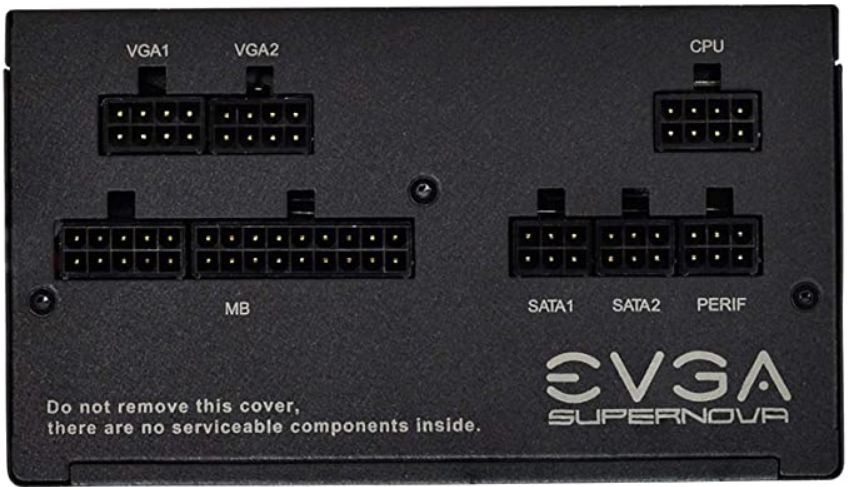
PSU choice – Warranty
The length of the warranty of a PSU is indicative of its quality and of how long it will last.
I would not use a PSU that has a warranty of less than three years. Warranties for PSUs made by the same manufacturer can be 3, 5 and 10 years. As you might expect, the longer the warranty, the more expensive the model is.
Since a PSU usually outlasts its warranty period, a quality unit with a 10-year warranty could be used in two successive new desktop PC builds. If I had a PC that had a brand new quality PSU with a 3 or 5-year warranty, I would not use it in a new build for the reasons given at the beginning of this article.