How to identify the make and model of CD/ DVD / Blu-ray drives and the disc formats that they support
If you want to find out which formats a particular CD/DVD or Blu-ray writer supports, you can usually identify its make and model in the Windows Device Manager under the DVD/CD-ROM drives category of devices, and then enter that information enclosed within double quotation marks in a search engine to find links to specifications and reviews. If it is not identified in the Device Manager, you can use a free utility, such as the Belarc Advisor from belarc.com.
If you need information on what is installed on a computer, the Belarc Advisor from belarc.com is a free tool (look under Free Download on its website) that identifies a Windows computer’s hardware (motherboard, graphics card, hard disk drive(s), DVD drive, etc.) and software (version of Windows, applications, etc.) and even software licences, including the Windows Product Key, which is always required when reinstalling Windows.
Alternatively, most CD / DVD / Blu-ray drives that are purchased come with writing (burning) software, such as Nero Express, that also installs the Nero Toolkit, which contains the Nero InfoTool that provides information and technical specifications on a particular CD/DVD writer and the disc formats that it supports.
The toolkit also provides the Nero CD-DVDSpeed and the Nero DriveSpeed utilities that measure reading and writing speeds. Other CD/DVD writing software bundled with CD/DVD drives probably also provides similar tools. The information provided by the Nero InfoTool is show below. The letters DL stand for Double Layer, which means that discs in that format that have two layers instead of just one are supported.
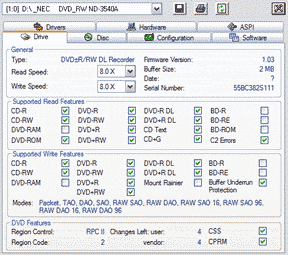
Unfortunately, it is now assumed that most PC users have DVD drives/writers and players, not CD drives and players. The following pages provide disc-compatibility information on a huge number of DVD drives/writers and players:
DVD Writer and Blu-ray Writer list – http://www.videohelp.com/dvdwriters
DVD Player and Blu-ray Player list – http://www.videohelp.com/dvdplayers
The article linked to below is from March 2007, but it still gives you all the information required if you would like to use a comprehensive CD/DVD package instead of the free offerings that are available.
Are Do-It-All CD/DVD Packages Worth It? [March 2007] –
“The packages we will look at are used for creating, compiling and burning CDs and DVDs: whether to create the ultimate mix, to immortalize home videos, build looping slide shows with music and voice-overs or simply to keep ancient vinyl or tape recordings alive. As far as we can tell, the race is on between Nero and Corel/Roxio to take the top spot in this latest go-round of “Clash of the Titans.” Fortunately for consumers, this kind of battle offers tremendous value and lots of outstanding capability for a relatively small amount of money…” –
http://www.tomshardware.co.uk/…review-2117.html
NEXT PAGE – Bundled burning software, manufacturer’s user manual and drive firmware