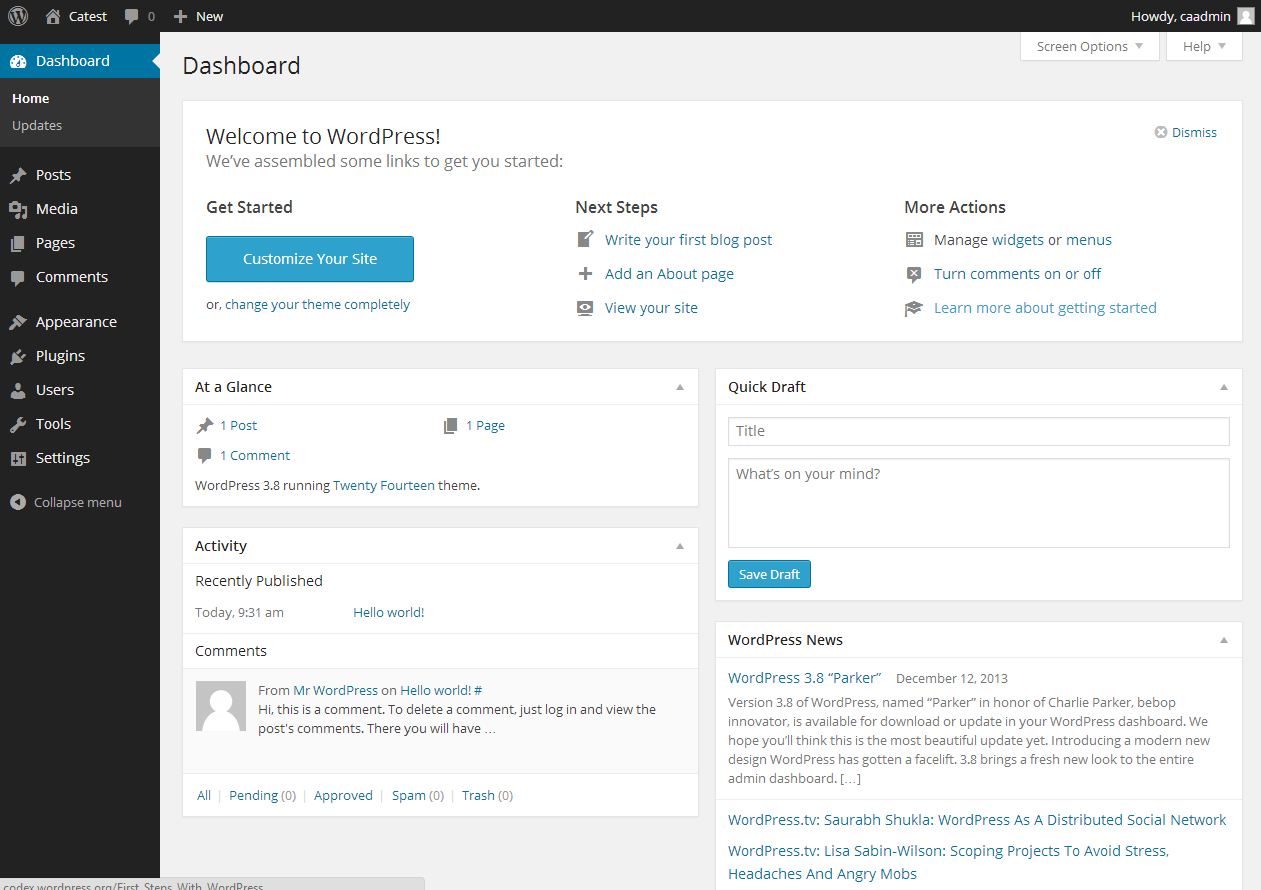
Problem: Due to a clash between the settings of two plugins that my website pcbuyerbeware.co.uk uses, I can access its WordPress admin page, but all of the options are frozen.
The plugins involved are WP Super Cache (caches pages as HTML pages instead of the slower and more expensive PHP scripts that WordPress uses in order to speed up their delivery) and WP-Optimize (an all-in-one plugin that cleans the WordPress database, compresses images and caches a website).
Both plugins use caching. Therefore, I should have been very careful when changing the default settings for WP-Optimize. I should not have applied a caching setting, because WP Super Cache was in charge of the caching.
WP-Optimize caused the problem. I started adding settings to it while wondering if they would conflict with what the WP Super Cache plugin was already set to do. I found out a few minutes later.
The following warning was stuck there:
The frozen warning
Warning!
“The file /homepages/38/d4297330546/htdocs/wordpress/wp-content/advanced-cache.php already exists. Please manually delete
it before using this plugin. If you continue to see this message after deleting it, please contact your hosting support.”
WordPress Admin freezes – the cause
It looks as if the original cache was created by another plugin – WP Super Cache – and it got replaced, which caused the problem. WP Super Cache could not make sense of that page when it tried to access it and it froze the entire Admin page.
WordPress Admin freezes – the cure
I could not run anything from the Admin page, not even UpdaftPlus Backups that saves the backups I make to my Dropbox account. Therefore, I had no choice except to contact the support of my website’s host.
The support guy, Kevin, disabled all of the plugins from his end and the Admin page became accessible again.
However, when I trying to delete the WP-Optimize plugin, a message came up saying that it is not possible for deletion of the plugin to take place while it is working. Result: the Admin page froze again.
A previous support guy told me that, unusually, there were no backups available for the site in the site’s backup vault that he could restore.
I told the story to the next support guy, suggesting that he disable all of the plugins except the UpdraftPlus Backups plugin and then use it to restore its latest backup in my Dropbox account.
Plugin – UpdraftPlus Backups – backup 2020-04-10 – dated April 10, 2020.
I had to supply my login name and password. Fortunately, he was able to restore the full backup after failing by just restoring the plugins from the backup, and I was back in business.
Fixing WordPress Plugin Conflict and Errors
Other posts on WordPress on this website
A list of the most useful free WordPress plugins that pcbuyerbeware.co.uk uses
https://www.pcbuyerbeware.co.uk/blog/wordpress-plugins-pcbuyerbeware-co-uk-uses/
WordPress sites hacked via outdated plugins launch drive-by attacks on visitors –