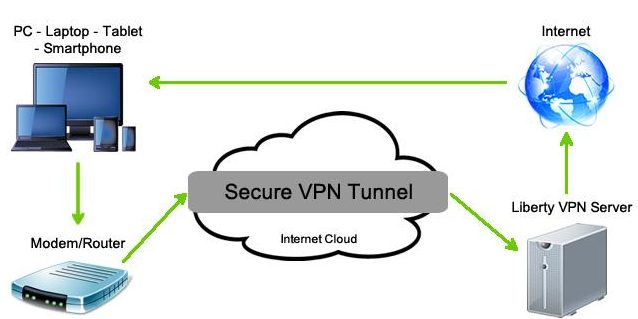
The image above shows how a Virtual Private Network (VPN) works. Your Internet connection has a local IP address that connects to a secure, encrypted VPN server. That encrypted server can be in any country and makes it look as if your connection is coming from an IP address in any other country. The more countries that a VPN provides IP addresses from that the user can select, the more protection it provides.
That said, there are VPN essential features that your choice of VPN should have.
VPN essential features – VPN company must not log your Internet activity
If the VPN company you choose keeps logs of your account’s Internet activity, it is much less secure than a VPN that does not. Why? – Because the VPN company’s website could be hacked and your account’s web history revealed to the hackers. Moreover, in the UK, there is the official UK’s snoopers’ charter (official name: the Investigatory Powers Act). That act of parliament allows 48 government departments access to everyone’s private web-browsing histories. Apparently, this is the most intrusive invasion of personal privacy in the western world. Governments can order a VPN company to provide them with the browsing histories of accounts, which they will do if they keep logs. If they don’t keep logs, they can’t provide what they don’t have.
Snoopers Charter – the UK’s Investigatory Powers Act – now law –
https://www.pcbuyerbeware.co.uk/blog/privacy-invasion-snoopers-charter-uk-investigatory-powers-act/
Does your Internet Service Provider (ISP) know that you are using a VPN and does it sell your web-browsing history?
The powers of ISPs vary from country to country. Visit the following link to read about how you stand with regard to your ISP.
Does Your Internet Provider Know That You’re Using a VPN? –
https://www.reviewgeek.com/122229/does-your-internet-provider-know-that-youre-using-a-vpn/
VPN essential features – Use a VPN with many server locations worldwide
Content can often be blocked from specific regions for services such as YouTube and Netflix. If you want content from a specific region, choose a VPN that provides a server from that region. A paid-for VPN provides that information, but a free VPN might not. The free VPN that the Opera browser provides allows the region to be set as Europe, the Americas and Asia. Moreover, it does not log your browsing activity. Visit the following link for more information.
Opera Free VPN – https://www.opera.com/features/free-vpn
VPN essential features – VPN should support multiple devices
Most homes are made up of more than one person and use multiple devices. – Smartphones, TVs, laptops, tablets, desktop PCs. – Therefore, if you want multiple logins across multiple devices, make sure that the VPN you choose provides the kind of access your household requires as closely as possible. Some VPNs allow unlimited devices and active logins. Likewise, some of them restrict the number of devices and active logins.
VPN essential features – Connection speeds (bandwidth) and data limits
Due to technical limitations, VPNs used to slow down connections to them enough to make users avoid using them. That is not the case now. Most free and paid-for VPNs can maintain high-speed connections. Just ensure that any VPN you pay for has an excellent reputation for providing fast speeds and also provides enough choice of servers that you can use if the one you’re using slows down to an unacceptable level.
Bandwidth
Bandwidth, with regard to an Internet connection, is the maximum amount of data that can be transferred over an Internet connection during a set period of time. You can compare bandwidth to the rate of flow of water through a pipe. It is the rate at which data flows through a connection, usually measured in megabits (1,000,000) bits or gigabits (1,000,000,000) per second (mbps and gbps respectively) for a home-based connection. But connection speeds in terabits (terabits per second – 1,000,000,000,000 bits per second) are possible.
There are 8 bits to a byte of information, 1024 bytes to a kilobyte (KB), 1024 kilobytes to a megabyte (MB), 1024 MB to a gigabyte (GB).
What is bandwidth? – https://www.paessler.com/it-explained/bandwidth
Data limits or unlimited data?
The amount of data, measured in gigabytes (1GB = 1024MB), downloading over a time period – an hour, a day, week, month, etc. – can be restricted by a VPN. So, if you need unlimited data, make sure that the VPN of your choice provides it, or at least the amount of data that you are likely to download or upload over a set period, plus a bit of overhead. Your ISP provides the amount of data that your connection uses. In the UK, the most prominent ISPs are BT, EE, Plusnet (both owned by BT), Virgin Media, Sky, TalkTalk, O2, etc.
Bitdefender Internet Security provides the best security against all Internet threats on Windows PCs. The package currently provides a secure VPN for complete online privacy that has a data limit of 200MB a day per device.
VPN essential features – Secure encryption and a network kill switch
You should make sure a company is using the best level of encryption. The best VPNs use the Advanced Encryption Standard or AES. A VPN worth its salt always lists the encryption method(s) that it provides. If that is not the case, keep looking until you find one that meets all of the vital requirements that
Many VPNs provide an automatic network kill switch. If your VPN’s server goes down, a kill switch cuts your Internet connection until the encrypted connection is back up and running. Therefore, if you depend on keeping very important data private, make sure that the VPN of your choice provides a kill switch facility. The kill switch might not be enabled by default, so make sure that it is.
Other posts on VPNs on this website
1. – Does using a Virtual Private Network (VPN) protect your privacy from hackers and legal snooping