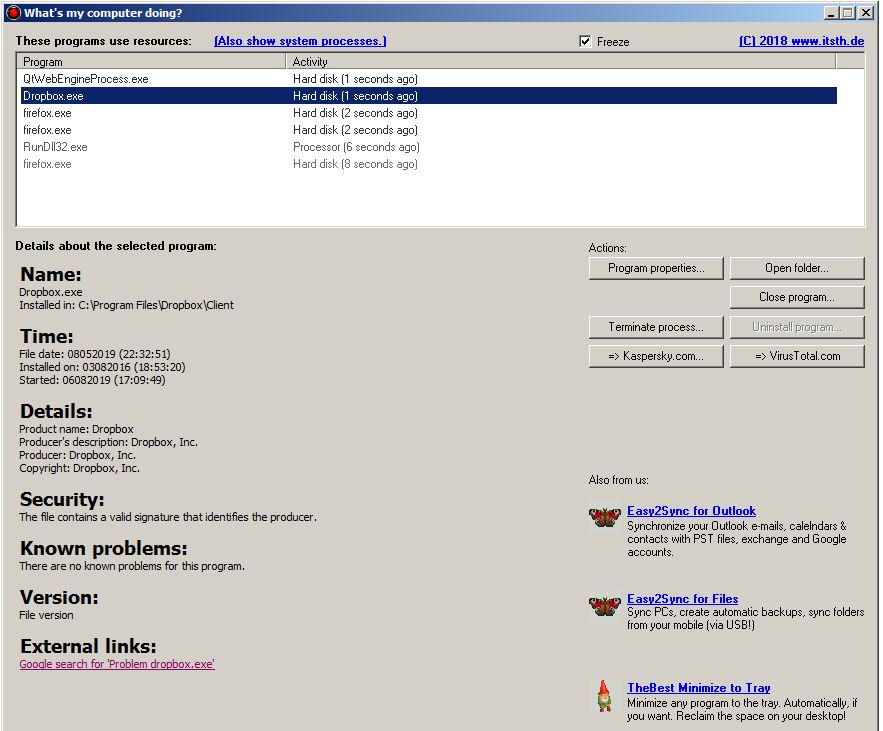
Problem: Programs freeze for up to 2 minutes
My desktop PC is experiencing a very annoying problem. Several times a day some of my programs freeze – Outlook, MS Word, the Firefox web browser, etc. – for between about 30 seconds and two minutes. What I have tried to fix the problem: ran CCleaner in normal and in Safe Mode, scanned for malware with MS Security Essentials, Malwarebytes and AVG. Otherwise everything is working normally, but the problem is so annoying that if I can’t find a remedy I am going to reformat the hard drive and reinstall everything. That will probably waste a few days, so I am hoping that you can suggest a relatively simple fix.
ANSWER: Why programs freeze
Try using the free What’s My Computer Doing tool
Try doing the following first. Download install and run a free utility called What’s my computer doing? from its developer’s website, itsth.com, or another download site.Henceforward. The tool is called WCMD here.
WMCD monitors and displays the programs running on a computer. The utility’s “Also show system processes” option monitors the background system processes.
You can leave WMCD open on the desktop (the main window cannot be resized) or leave it running in the background (preferable). Clicking the WMCD icon (a circle with a black rim and a red interior) in the Notification Area (usually in the bottom right hand corner of the screen) to open the main display, allows you to see what is taking place.
Observe what is reported by the tool when the freezing occurs. The program that is always active when it occurs is probably responsible. You can then try updating it from its developer’s website or uninstall it using Add or Remove Programs (Windows XP) or Programs & Features (Windows Vista/Windows 7/8.1/Windows 10) in the Control Panel.
The person who sent me this problem wrote back that he had used WMCD to identify his backup program as the culprit, which was an old version. He updated it to the latest version and the problem no longer existed.
Try using the Windows Performance Monitor
Alternatively, try using the Windows Performance Monitor, which provides almost every detail of what is taking place in a system, which, unfortunately, also makes it a tedious business reading through all of the data that is provided. It can be used as diagnostic tool working in real time or it can create a log of the system’s activities, allowing you to pinpoint the software, subsystem, driver, etc., that is always active when the freezing occurs. Then, as with WMCD, you can update or uninstall the identified software.
Open Start => All programs and click on Administrative Tools in Windows XP, Vista, Windows 7 run them, including the Performance Monitor. There is plenty of information on them on the web from Windows XP up to Windows 10.
How to use Performance Monitor on Windows 10 –
https://www.windowscentral.com/how-use-performance-monitor-windows-10