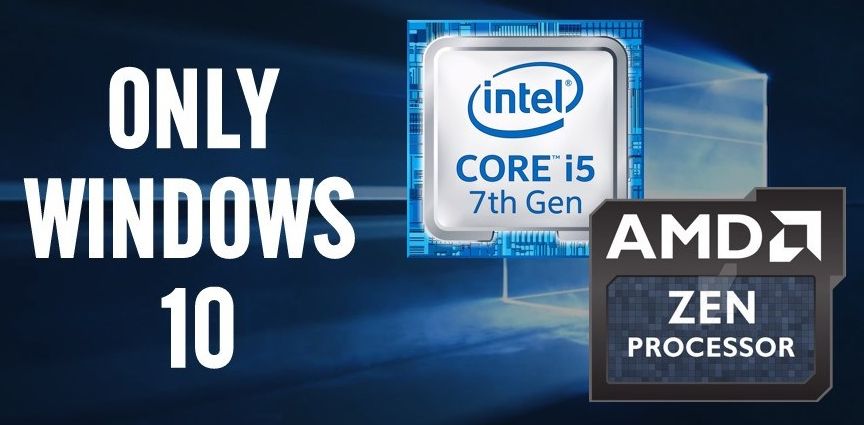
Microsoft processor support – Only Windows 10/11 given support on the latest AMD and Intel Processors (CPUs) – but fixes are available – plus how to disable Win10 data-gathering (telemetry)
Microsoft processor support for the latest AMD and Intel processors. – The language from Microsoft on its support for the latest AMD and Intel processors is deliberately vague. Only Windows 10 receives update support, not Windows 7 and 8.1. There are ways to install Win7 and Win8.1 on systems running the latest processors from AMD and Intel, but those versions of Windows have no support, meaning device driver and other updates.The ease or difficulty depends on whether the motherboard manufacturer of the latest Intel and AMD boards provides the device drivers for Win7/Win8.1.
Windows 11 is the latest version of Windows. There are specific system requirements to upgrade from Windows 10 to Windows 11 that are changing all the time. Read the following post on those requirements.
Will Windows 11 run on your current Win10 computer? –
There are no problems using Linux or any other non-Windows operating system, such as Apple’s OS X, on systems using the latest Intel CPUs, starting with the Intel’s Kaby Lake models, and AMD’s Zen micro-architecture CPUs.
For your education, read the following article on the installation problems using Win7 64-bit version brought about mainly by USB driver issues using an AMD Ryzen processor.
How To Get Ryzen Working on Windows 7 x64 –
https://www.anandtech.com/show/11182/how-to-get-ryzen-working-on-windows-7-x64
There is also an unofficial patch available for both Intel and AMD CPUs that overcomes this problem.
Unofficial Patch Unblocks Windows 7 and 8.1 Updates for Kaby Lake, Ryzen –
Microsoft processor support – The reason for no Microsoft Win7 and Win8.1 support for the latest AMD and Intel CPUs
Windows 7 is still the most popular version of Windows in use – in October, 2018, 40.9% of all PCs and 46.7% of all PCs running a version of Windows. The percentages for Windows 10 in October 2018 are: 37.4% of all PCs and 42.8% of those running a version of Windows.
Microsoft has to find ways of weaning users off Win7, which was first released nine years ago in 2009. The company had a similar problem with Windows XP. However, Microsoft is now in the information-gathering trading business big time just like Google and Facebook. Windows 10 is designed to gather the information that Microsoft needs that is called telemetry. Win7 and Win8.1 cannot be updated to provide the same levels of telemetry, hence the more urgent need for Win10 to overtake Win7 and send it into as fast a decline as possible. Windows 8.1 has a very low user base.
It’s possible to prevent Win10 from gathering telemetry
It’s possible to prevent Win10 from gathering telemetry. However, it’s advisable not to use the anti-spying tools that claim to be able to do that. Read the following article that provides the reasons.
Why You Shouldn’t Use “Anti-Spying” Tools for Windows 10 –
https://www.howtogeek.com/273513/why-you-shouldnt-use-anti-spying-tools-for-windows-10/
The best way to prevent the collection of telemetry is by using the settings in Win10, because experts can check if the disabled options are still sending information to Microsoft or not.It is also advisable to set up Win10 using its local account option – the user account that operates from within Windows. If you set Win10 up to use a Microsoft email account – Windows Live, Hotmail, Outlook.com, etc. – you have less privacy. If you want to use the Microsoft Store, Win10 must be set up to use a Microsoft account.
The video below provides the relevant information on stopping Microsoft’s invasion of your privacy. There are many other videos on YouTube that cover the same subject.
How to stop Windows 10 Spying (Disable Telemetry, Cortana, Regain Privacy!) –