
To benefit fully from NVMe M.2 SSD drives, you must be able to boot the operating system, usually Windows 10, from it. That requires UEFI BIOS support. Most standard BIOSes (the type in use before UEFI BIOSe), do not support booting from NVMe and won’t ever be updated to do so. Therefore, you won’t be able to use an M.2 SSD drive unless it has UEFI BIOS support even if you use a PCIe adapter card to host the drive on a system that uses an old standard BIOS.
The image below shows a StarTech.com M.2 Adapter – x4 PCIe 3.0 NVMe – Low Profile and Full Profile – £25 in Jan. 2019. It can host drives from lengths 2242 to 22110. Click on the image to view its full size.
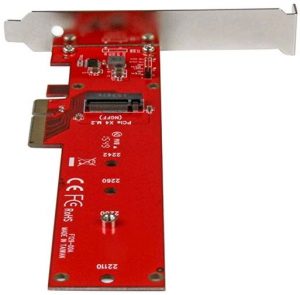
Any motherboard with an M.2 slot will provide UEFI BIOS support. With Windows 10 installed, the system supports M.2 SSD drives fully.
For more detailed information on all of the types of SSDs visit – Useful information on hard disk and SSD drives
M.2 SSD dives – Key and length compatibility
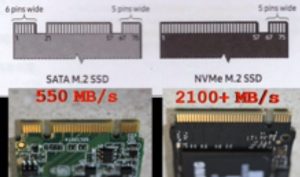
M.2 SSD drives – Keys
An M.2 SSD drive is keyed in the same way as RAM memory is so that it can only fit into the socket if the key on the drive matches the key on the socket. An M.2 SSD has one of three key types: B, M or B+M, but an M.2 socket can only have one key. The SATA M.2 SSD drive shown above on the left has a B+M key – two notches. You can only install it if the socket matches those two notches.The NVMe M.2 SSD that uses the PCI Express bus (PCIe) has an M key – one notch.
Note that an SATA M.2 SSD has a maximum data transfer speed of 550 MB/s (megabytes per second). An NVMe (PCIe) SSD has a maximum data transfer speed of 2100+ MB/s, which is 4 times as fast as a SATA SSD. However, to notice the difference in performance requires a high-end system that is capable of making use of it.
M.2 SSD drives – Lengths
M.2 SSD lengths – 2230- 2242 – 2260 – 2280 – 22110 (e.g., 2280 = 22mm wide and 80mm long.)
The M.2 standard requires that SSDs (or, other types: WiFi, Bluetooth, etc.) have chips only on the upward-facing side. Therefore, the drives with the largest capacities have to be longer in order to accommodate more flash memory chips. At present there are five lengths of M.2 drive, but not every desktop or laptop motherboard can accommodate all of them. The 2280 drives – an example is the drive shown at the top of this page – are the most common length. Therefore, you have to find out if your computer can accommodate a particular length before making a purchase. For more detailed, illustrated information on key and length compatibility, click on the following link..
Buying An M.2 SSD? How To Tell Which Is Which – Provides illustrations of the different keying and lengths –
https://rog.asus.com/articles/guides/buying-an-m-2-ssd-how-to-tell-which-is-which/
The 500GB WD Green 3D NAND SATA M.2 2280 SSD drive is slow due to power-saving capability
WD stands for Western Digital. WD, Seagate and Toshiba ate the three major computer drive-storage manufacturers.
WD M.2 SSD drives – problem
“I bought the 500GB WD Green drive for a budget Intel Coffee Lake processor I was putting together and the option of not having extra cables for power and data appealed to me. Very easy to install and it looked really good on the motherboard. Unfortunately, I bought the drive without doing any research. When buying components, you must do your research.
Note:
1. – WD Green M.2 drives – “Optimized thermal and power management to help maintain consistent high performance during intense workloads.”
2. – WD Blue M.2 drives – “Ultra low power-draw so you can use your laptop PC for longer periods of time.” – A WD Blue 3D NAND SATA SSD offers high capacity, enhanced reliability, and blazing speed.”
3. – WD Black M.2 drives – “Ready for your high performance computing needs,
WD Green M.2 SSD drives are power-saving devices – WD Black and Blue M.2 drives are high-performance devices
After a few benchmark tests, I noticed the system was slower than several other M.2 drives. So, I looked up its specs. On paper, it is a lot slower than other drives on the market. I found out that the WD Green M.2 drives are power-saving devices. It saves power by the most efficient use of it circuits by doing everything slower. It’s the WD Black drives that are designed for the highest performance.
M.2 SSD drives – power-saving versus performance
So, if you want a M.2 drive for average SSD performance and power saving then get it. But if you want the best performance for playing games, etc., buy a WD Blue or Black drive or research for a different brand. – “For high-end computing applications like gaming, HD media playback, or creative software.” Note that “WD Blue 3D NAND SATA SSD features an active power draw up to 25% lower than previous generations of WD Blue SSDs.”
“Monitor your drive’s available capacity, operating temperatures, SMART attributes and more with the WD SSD Dashboard.” Acronis True Image comes with the drive so that you can transfer a system image of your old drive to the new one or clone it to the new drive. If Acronis gives you problems, use the free Macrium Reflect.
Western Digital WDS240G2G0B 240GB Internal SSD M.2 SATA, Green – £28.49 March 2019 –
https://www.amazon.co.uk/Western-Digital-WDS240G2G0B-Internal-Green/dp/B078WYS5K6/
M.2 SSD drives – Form-factor problem
Question: Is this drive compatible with HP Zbook 15 G2 laptop?
Answer: As the link above shows, any M.2 drive you buy for your laptop must be the 2260 form factor and almost everything for sale now is 2280, including the WD Green drive.”
https://h30434.www3.hp.com/t5/Notebook-Hardware-and-Upgrade-Questions/ZBook-G2-M-2-SSD-upgrade/…
M.2 SSD drives – Overheating problem
Crucial 500 GB MX500 SATA M.2 SSD – 2280 – £70 (Jan. 2019)
1. – Sequential reads/writes up to 560/510 MB/s and random reads/writes up to 95 k/90 k on all file types
Accelerated by Micron 3D NAND technology.
2. – Integrated power loss immunity preserves all your saved work if the power unexpectedly gets cut.
3. – AES 256-bit hardware-based encryption keeps data safe and secure from hackers and thieves.
4. – Crucial 5 years limited warranty.
Can an M.2 SSD overheat and so require a heatsink?
If the cooling in the PC’s case is adequate, there should not be any need to install a heatsink on an M.2 SSD, because they do not overheat even when long file transfers are taking place. However, if for some reason the temperature around the SSD in the case is hot, such as when the graphics card is blowing hot air on to it, if the ambient temperature cannot be lowered and it is responsible for making the drive overheat, a heatsink should fix the problem, as in the case covered by the following video.
That said, there are M.2 SSDs that overheat, such as the Crucial 500 GB MX500 SATA M.2 SSD – 2280 – £70 (Jan. 2019). Read the following purchaser reviews on those SSDs.
Amazon purchaser review
“A major point is that these drives run very hot, even at idle or just powered on. Whilst we are used to blazing fast NVMe drives [M.2 SSDs] running rather warm, these are just slower SATA drives running without an enclosure. The drives ship with no heatsink or requirement to fit one but run at over 50 deg C with only power applied. Of course, when fitted in a more confined space (eg laptop or beneath a major component in a desktop) providing additional heatsinks is just not possible; but in my case the SSDs were fitted in a dedicated bay with 2 additional heatsinks. Adding large additional heatsinks and increasing the vent fan did help a little, but when under load the SSDs climbed above 72 deg C (reported value, 68 deg C actual), triggering a system safety shutdown.”
Challenging to keep these drives at a suitable temperature
“I have since found other reviews on other sites noting the same issues experienced by my 2 drives. The 2 star review reflects the positives of price and read/write performance and the huge negative regarding temperatures. Given that the M.2 form-factor was designed for confined spaces it is difficult to recommend these drives. Even in my case, blessed with free space and airflow it is a challenge to keep these drives at a suitable temperature.
“I have ordered 2x 256GB Samsung 860 Evo SSDs to replace the Crucial MX500s. Even without additional [cooling] heatsinks the Samsung SSDs run over 20 deg C cooler than the Crucial SSDs. I understand that the WD Blue drives also run at a cooler temperature.”
SSD hardware encryption fault
“Previous to buying my Crucial M.2 SSDs, I have always purchased Samsung SSDs, as I used the built-in hardware encryption rather than software encryption. As this drive also supports Microsoft eDrive software encryption and it was cheaper than the Samsung option I thought I would give it a try. I only bought an SATA 2.5-inch SSD instead of an NVMe SSD, as Microsoft does not support hardware encryption on NVMe, only on SATA, as of Nov 2018.”
How to enable Windows eDrive encryption for SSDs –
http://www.ckode.dk/desktop-machines/how-to-enable-windows-edrive-encryption-for-ssds/
“Anyway, just to get this out of the way for hardware encryption, I have wasted my money over the years as it has come to light that both Samsung and Crucial SSDs have flaws in the hardware encryption that allows it to be bypassed, so don’t use it. Web-search for “Samsung SSD hardware encryption”. Samsung have even advised to use software encryption, which means that they are struggling to implement a fix with firmware upgrades to its hardware encryption.
“The Crucial encryption software is pretty good, but not quite as good as Samsung’s, in my opinion, but it’s fit for purpose.”
A serious SSD encryption issue in Windows 10 when using Bitlocker encryption software –