Facebook cookies are not enabled in your browser – prevents login
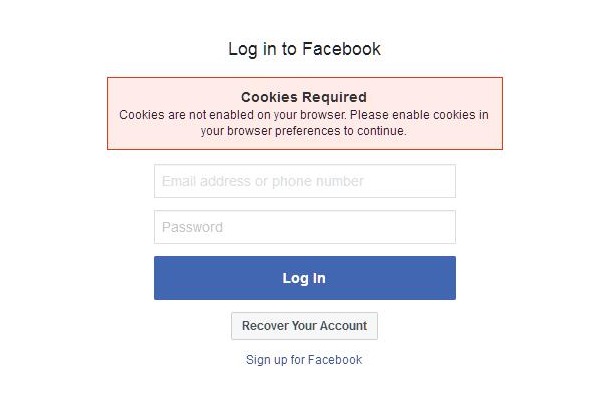
The Facebook cookie message that seems to prevent a Facebook login but really does not
If you log in to Facebook by entering your email address or phone number and password, the message in the image above might come up that merely only appears to prevent login – or actually does prevent login. The message reads: “Cookies are not enabled on your browser. Please enable cookies in your browser preferences to continue.”
It is September 2017 and for several months now this happens to me every time I log in to my site’s Facebook page. Very strange given that cookies are fully enabled in the Firefox web browser that I use.
Re-entering my Facebook login information fixes the problem
Fortunately, the solution is simple in my case. I don’t try to recover my account, because that is usually a painful process, I merely re-enter my Facebook login information and my page opens.
However, if cookies are disabled in your browser’s settings, this message will probably come up justifiably. In which case, the cure is just to enable them.
Each browser has its own way of dealing with cookies. If you don’t know how to find the settings for cookies, conduct a web search that specifies the browser, such as: enable cookies in firefox.
Here is a webpage by Mozilla that deals with cookie management in its Firefox web browser:
Cookies – Information that websites store on your computer –
https://support.mozilla.org/en-US/kb/cookies-information-websites-store-on-your-computer
I failed to find out why the Facebook cookies message comes up
I have no idea why this Facebook cookies message appears in my case, because I always enable cookies fully in the browsers I use. It’s anyone’s guess.
is just trying to make you recover your account so that it can urge you to provide it with more of your personal information. or perhaps Facebook has flagged certain pages that it wants its servers to treat in a special way and this is how it gives them special treatment, such as denying them an audience as much as possible.
Everyone should know by now that Facebook, together with Google and Twitter, are supporters of the globalist cause and none of them wants anti-globalist or alternative media information and truth (exposing the propaganda of the establishment globalists) gaining a wide audience on their social-media platforms.
If you just place a link on your Facebook page that Facebook’s algorithm identifies as such, your page might be found deserving of such special treatment and marked out so that the latest post can be examined by Facebook’s computerised system.