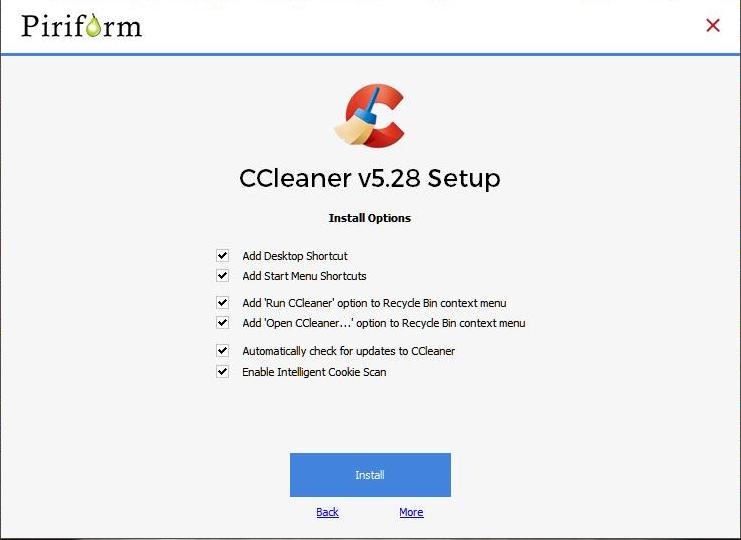
In my opinion, the latest version of the free version of CCleaner (May 2020) is usable if…
UPDATE – The latest free version of CCleaner is useable, in my opinion, but only if you go through the Options => Settings and disable all of the unnecessary settings. Such as Options => Smart Cleaning, which keeps all of the tracking cookies that you should get rid of. Look under Options => Cookies to see the cookies that appear under the “Cookies to keep” column. – The cookies of Google, Microsoft, Facebook, Twitter, Yahoo, etc. I don’t use Twitter and Yahoo, yet their cookies were in there after an install on a new Win10 computer. You can disable Smart Cleaning, which avoids deleting those tracking cookies when the cleaner is run.
Windows 10 and Registry cleaners – Should you use a Registry cleaner with Windows 10? – The complexity of the Windows Registry has grown hugely – and continues to do so since Windows 7- to the point that it is not advisable to use a Registry cleaner with Windows 10. There is now a much greater chance that something can be removed the breaks Windows.
https://www.askwoody.com/forums/topic/windows-10-and-registry-cleaners/
In July 2017, Avast acquired Piriform, the developer of the CCleaner
In July 2017, Avast the internet security company, acquired Piriform, the UK developer of the most widely used crapware cleaner, CCleaner.
When CCleaner installs watch out for additional downloads of Avast anti-virus and Google Chrome. Avast and Google are obviously in cahoots. CCleaner used to delete all cookies when run, but “Intelligent Cookie Scan” was obviously added in order to keep Google’s cookies.
The acquisition brought the fear from the tech community that Avast would use CCleaner to collect data from its 130 million users. Unfortunately, this fear bore fruit in CCleaner version 5.45, which collects anonymized data from the computers it is installed on. More specifically, version 5.45 of CCleaner forces Active Monitoring by making itself a start-up program like an antivirus scanner. Moreover, if a user disables the collection of data, the program re-enables it.
CCleaner privacy – Avast’s CCleaner policy announcement
The result was outrage from the tool’s users, privacy advocates and tech journalists. Avast reacted quickly by reverting to version 5.44 in order to create a replacement download. Below is its policy announcement.
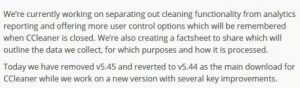
Avast must have paid a high price for Piriform with the aim in mind being to make the best use of its huge 130 million user base, many of which won’t be users of Avast Antivirus. For that reason, I would not update the tool.
Disable the setting “Automatically check for updates to CCleaner” by using the following click path in the tool. Options => Settings.
I am using version 5.32.6129 and won’t be upgrading it. The tool updates frequently, probably in order to provide users of the free version – the vast majority – with as many opportunities to upgrade to the paid-for Pro version.
I still run Windows XP on a dual-boot system with Windows 7. CCleaner updates work on XP, Windows 7 and Windows 10, so it can’t be doing anything so serious that it will stop working due to being out of date. In any case, if the tool stops working, just uninstall it.
CCleaner privacy – Alternative free crapware cleaners
Note:
Disk Cleanup is Going Away in Windows 10 and We Miss It Already –
https://www.howtogeek.com/365762/disk-cleanup-is-going-away-in-windows-10-and-we-miss-it-already/
But Disk Cleanup is always available from Windows XP to Windows 8.1.
1. – Enable your web browser – Firefox, Chrome, Opera, etc. – to start in private browsing mode. If you do that private data is not created in the first place. Each browser has its owns particular settings. Use a suitable web-search query to find out how to do that for a particular browser. Example: “firefox private browsing mode” brings up articles such the link below.
How To Activate Private Browsing Mode Chrome, Firefox, Safari, IE –
https://www.privacyend.com/activate-private-browsing-mode-on-different-browsers/
2. – Use the new system cleanup tool in Windows 10 called “Free Up Space”. Here is a link to an article on how to use it.
https://www.howtogeek.com/348635/…
In Windows 7, use the classic Disk Cleanup Tool that is also present in Windows XP. Here is a link to an article on how to use that tool.
https://www.howtogeek.com/125923/7-ways-to-free-up-hard-disk-space-on-windows/
Other articles on CCleaner on this website
- – The free version of CCleaner monitors your computer unless you disable the two options
- – CCleaner uses system monitoring and “Intelligent Cookie Management”