Solutions to problems with the CD, DVD and Blu-ray optical drives used in PCs/computers
Burned DVDs produce CRC error messages
Burned DVDs (DVD-R and DVD+R discs) produce CRC error messages Problem I am using a desktop PC running Windows 7 Home Premium, fully updated to […]